Azure EA Account Settings
To setup Microsoft EA account for Jamcracker Appliance you need to provide the following information in "Add Cloud Credentials" page.
- Paying account id (enrollment id)
- Access key
- Yearly amount
In this document, we take you through step by step process to collect all the information.
- Launch Microsoft Azure Console and login to your account using your the Enterprise Administrator credentials.
- Make note of the enrollment number displayed at the top left corner.

- Navigate to Download Usage > API Access Key page. Make note of the API
access key. In case API key is not available or invalid, generate new API key by
clicking regenerate button.

- Make note of the committed amount that you had signed with Microsoft while creating the account.
Now that you have made note of all the required information, login to the Jamcracker Appliance, navigate to Manage > Cloud Service Credentials page and click the Add Cloud Credentials icon.
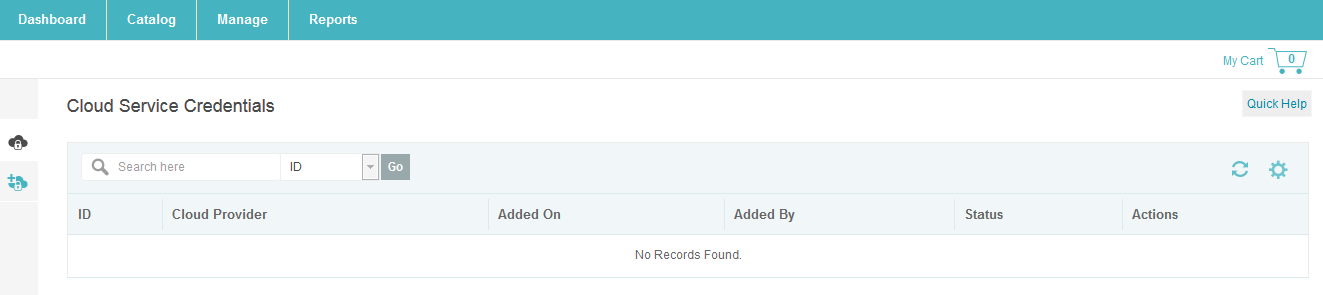
Select the cloud provider and add the information.

The following table explains the configuration settings fields for Enterprise Account.
| Fields | Value |
|---|---|
| Cloud Provider | Select the cloud provider from the drop-down list. |
| Provider Offer Code | Select the offer code from the drop-down list. |
| Account Type | Select the account type from the drop-down list. For Microsoft EA Account, the default account type will be "Paying". |
| Paying Account ID | Enter your paying account ID. |
| API Access Key | Enter the API Access Key. |
| Microsoft Yearly Amount | Enter your Microsoft yearly amount as agreed between you and the ISV. |
Once you are done with adding the cloud service
credentials, refer Step 7 of Adding Cloud Service Credentials.
Note: You might experience
some of the features doesn't perform as expected, such as; live dashboard
doesn't load, resources doesn't display, billing might be wrong. This is due to
some of the following errors:
- You might have provided wrong credentials.
- Latency in data processing
- If JobServer is down
- Unexpected special characters in the processing file
